How to protect your computer from potential risks
We will discuss with you some simple tips in order to protect your computer from all possible risks. But before we start, let us ask a very important question: Have you ever caused the main processor or graphics card to burn out due to the high temperature of either of them as a result of not cleaning their fans or as a result of not changing the paste material in time?
Or did you ever lose some important data or files that you have been keeping for years and wish to keep them for the next age, but suddenly and without warning the storage disk stops working? Have you ever spent a long day trying to get rid of some viruses and malware that almost caused damage and sabotage your most important data? If your answer is yes to any of these questions, then this means that you have already learned a valuable lesson, and came out of this experience with some advice that you can provide to other novice computer users.
As doctors always say, "Prevention is better than cure." Therefore, as you have become an expert in this matter, you are now able to provide some advice on how to protect your computer from all possible risks.
For our part, we will offer you 3 very simple but very important tips for novice computer users that we strongly recommend that you work with them and apply them immediately. Although it is a very simple set of advice, it is comprehensive and can help you avoid many serious problems. So let's get to know them one by one according to their importance.
1- Always keep a backup copy of the important and necessary files
Just try to ask yourself how many hours and days you spent downloading some movies or games that you'd rather watch and play in your spare time. Or about the extent of fatigue and effort that I put into designing some projects on engineering design programs or montage programs. Or about the time that you put in writing some important documents and files for your knowledge or for your studies on Word programs.
Now imagine losing all that data overnight. Be sure it will be an insurmountable disaster. While there are already programs to recover deleted files, but be sure that it will be a bet or gamble, and it is possible that you will succeed in recovering those files, but it is possible to lose them and lose them forever. Are you ready to waste your valuable time downloading these files and making them all over again? Of course the answer is no.
Therefore, in order to preserve your important and necessary data and your valuable time, you must always keep a backup copy of the important and necessary files. Whether these files are study files, related to your professional work, or even digital entertainment data such as games, movies and programs. There is more than one way to do this.
Definitely the best way is to purchase a NAS Storage device in your home. NAS device or what we call in Arabic network attached storage gives you the ability to backup all your data and easy access to it from anywhere through the local internet network or even the external internet network. But if you don't have the budget for a NAS now, you might just buy an External HDD.
But even if you are not ready to purchase an external hard drive, you can rely on secure cloud storage services. Cloud storage services allow you to keep all your important and necessary data on the Internet and you can easily access it from any device you use, whether it is a computer, phone or tablet device as long as you have a stable internet connection. There are many secure cloud storage services that give you a few gigabytes for free, but they save you hundreds of gigabytes after subscribing to the payment plan of your choice.
2- Update the operating system and anti-virus software regularly
Every day that passes, we have hacking teams trying to develop a new virus or a new trick in order to penetrate the security of computers and smartphones by means of operating systems. Therefore, updating the operating system regularly means that they will resort to another trick, which is through emails by clicking on the links they send. It is therefore imperative that you keep your antivirus program up to date.
Fortunately, most antivirus programs send security updates and corrections almost weekly to all users in an effort to address all emerging risks and threats. Therefore, do not ever try to disable the update for your antivirus program, because disabling updates means that you do not have an anti-virus program in the first place. Also, it is better to consider paid software because the free versions are not trustworthy and do not get enough support to counter critical threats.
3- In order to protect the computer, clean your device from time to time
We all agree that things work best when they're completely clean, especially computers. Dust and dirt are the most severe enemies of cutting computer hardware. Dust and accumulated dust will not only cause overheating, but high temperatures will also cause the components' life to be over. In addition, the high temperature means that the processing properties of the computer will enter the stage of self-suffocation early, and thus this will have a negative impact on the shape of the overall performance of the computer. Therefore, it is imperative that you know how to properly clean the computer from dust.
You can rely on the air blower to drive the heat away from the fans and computer chassis. If you own a laptop, it is best to see some explanations on YouTube that explain how to properly loosen the screws on the laptop and how to clean it from the inside so that no parts are exposed to breakage or damage unintentionally. You also need to know how to properly add a new paste material and remove the old one. These were some tips in order to protect the computer from potential risks and disasters, and therefore we strongly recommend that you adhere to and act upon them.
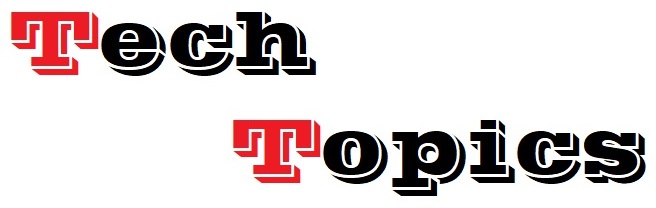




No comments